Top Android PC Suite for Android, Mac linux and Windows
We all know of Nokia PC Suite and Blackberry Suite which were quite famous in the recent years. However, as technology continues to evolve, new applications have emerged given the fact the number of smartphone vendors has also increased. Because of several manufacturers who’ve ventured into the business, android has increasingly gained popularity because of the fact it can work comfortably across different devices. In light of this, the number of Android powered PC suites has increased and users can now make a choice from different varieties.
Since not every manufacturer deploys special software to manage and operate their devices, users are often compelled to consider third party software in order to do much more with their devices. The need for PC suites has gone beyond just a simple USB connection for transferring files. Modern users are now keen on having an application that offer many more services.
MobileGO
If you’re looking for a top rated and powerful Android PC suite, MobileGO is an excellent choice. This suite is a 2-in-1 because it has applications that support both your PC and device. When you use MobileGo on your device, it substantially improves speed and allows to easily and conveniently delete junk files. Using MobileGO, you can establish a wireless connection between your gadget and your PC. On the other hand, when MobileGO is used on the computer, it enables you to do file backup, restore files from a backup as well as manage files, transfer items and utilize media facilities.
Once you have installed the application, you can still use your android device while it’s connected to the computer. For instance, you can view your notifications, send text messages and play games. MobileGO has extensive features that boost both functionality and performance. In addition, the captivating and easy to use interface is attractive for users.
DROID EXPLORER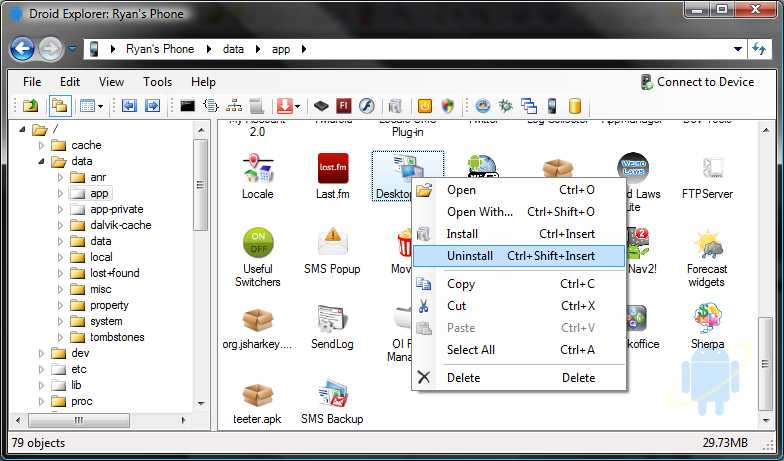
If simplicity what you’re looking for in an Android PC suite, DROID EXPLORER has an extremely friendly user interface that lets you conveniently perform several tasks. This PC suite is particularly known for performing basic tasks and therefore, don’t expect too much from it. The common tasks you can do include; transfer of media files and backup of phone contacts and SMS messages. A lot of people love this PC suite because of its basic layout that anyone can quickly understand.
MOBILEDIT
Using your gadget while its connected to your PC is simplified thanks to MOBILedit which is an excellent application that allows you to multitask conveniently and fully enjoy your device. Once you have this PC suite, you manage data files, add new contacts, send text messages from your laptop as well as perform backups and restore files. MOBILedit comes with a management feature that lets you see all your current and active applications. Using this feature, you can add, remove them or backup data stored in those applications.
The contact editor is one of the key features of MOBILedit which allows you to view your phone contacts from your PC. Furthermore, you can add, remove, modify or search through your contact list. This PC suite includes a Contact Optimizer that finds duplicate entries and removes them. It also automatically corrects any mistakes you unknowingly make on your contact entries.
MOBILedit allows connection between your computer and phone via Wi-Fi, USB, Bluetooth, and IrDA. There’s also a drag and drop function that helps to move pictures, videos as well as other data files.
MOBOROBO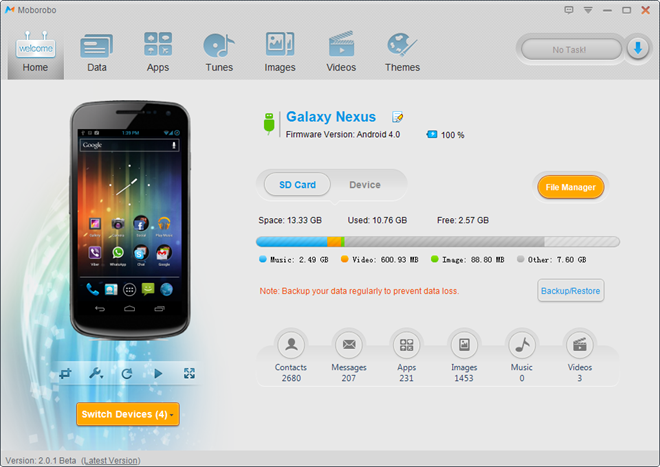
The advantage of MoboRobo is that it can connect both iOS and Android devices to your computer. The cross compatibility makes this PC suite rank highly among users especially those who own both android and iOS devices and need to transfer contacts or files between the 2 devices.
MoboRobo’s user interface is extremely captivating and simple to use. Immediately you connect your device with your computer, you can see how much memory you have left on your phone. In addition, there are numerous tabs to view themes, apps, data, music as well as videos. The files manager enables you to see all files you have on your device. In case you’ve lost and need to retrieve a backup, there is a restore button on the main screen.
Other key features of MoboRobo include an Apps tab which facilitates the download of new apps as well as removal of unwanted apps.
The Tunes tab is for music lovers; it servers as your music library and new music added to the device or downloaded is added here. Images tab facilitates addition and uploading of new pictures as well as editing them.
Video tab is for importing and exporting videos from your device to the computer and vice versa. The Themes tab allows you to preview various themes and choose to download those you like.
MoboRob allows connection between your gadget and a computer via Wi-Fi and USB connection.
AIRDROID
AirDroid is a popular PC suite because of the fact it allows compatibility with different versions of Windows, Linux and Mac on numerous Android devices. AirMirror is one of the key features of AirDroid that allows you to make use of your apps the same way you would do on your gadget but this time, you access them from your computer. You can receive text messages, send texts as well as receive calls.
This application allows file transfer between your device and the computer. There is a notification mirror that immediately shows incoming messages just the same way you’d see them on your device. You can also view and edit your contacts as well as transfer multimedia files such as music, videos and pictures between your device and your computer. AirDroid also allows importing and exporting data from applications. It’s important to mention that AirDroid’s interface is extremely to use.
MOBILEGENIE
MobileGenie is an excellent PC suite that allows users to enjoy a variety of features. Using this application, you can install more apps as well as utilize customized themes. MobileGenie enables you to easily root your Android device within a short period of time. When you root your device, there’s a wide range of flexibilities you enjoy compared to regular users.
This application is not only a cleanup tool but it can also allow you to perform several functions such as install and uninstall games from your PC, manage your device from the computer i.e. add, delete and edit contacts, view pictures, watch videos and send text messages. You can also backup important information every time you connect your gadget with a PC. This application allows you to see your device’s technical specifications such as serial number, model number, CPU, battery type among others. Junk files can be easily removed thanks to a powerful cleanup tool.
ANDROIDPC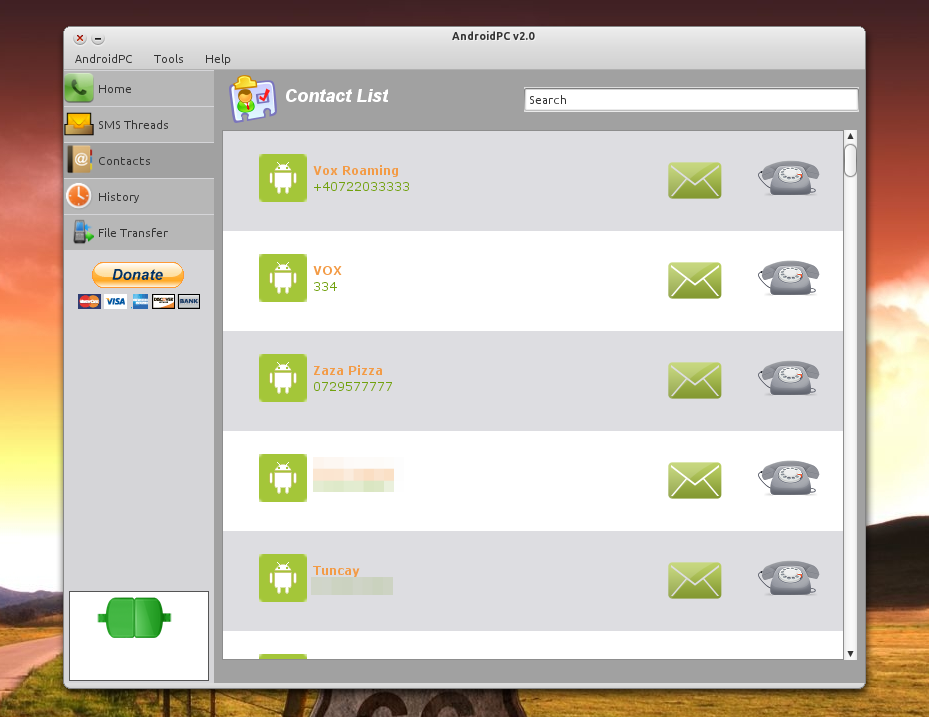
AndroidPC is simple software ideal for users interested in a simple to use interface that doesn’t require a lot of effort to learn. There are numerous features included in this application and so, it’s accurate to say it performs well when it comes to device management tasks.
Related Posts
About The Author
Littlegeek
Tech Geek Since 1985 - Cheif Geek at biglittlegeek.com since 2014, All around tech lover sharing great tips and advice online since 2004.



