How to Delete Your Kik Messenger Account? (2016)
Kik Messenger is one of the best chat messenger applications for users worldwide. However, it is a bit different from other messenger apps like WhatsApp or WeChat as it doesn’t require your phone number to create an account. You can easily create an account and perform a Kik login using your email address and password within minutes. This particular feature has made Kik app one of the best apps in the world. However, there are some people who might want to delete Kik account and they won’t know how. So, in this article, we are going to see the official steps that you can use to delete your Kik Messenger account.
Before we proceed with the steps to delete your Kik account, you need to know that there is no method to delete your Kik account permanently. By following the steps in this article, you will only deactivate Kik account temporarily and once you decide to go online and login, the account will be reactivated once again. Though Kik Messenger app allows you to deactivate your account officially, there’s no solid way to delete your account permanently.
Steps to Delete Your Kik Messenger Account (Deactivate)
When you decide to deactivate or delete your account with Kik Messenger, you need to know about a few things beforehand. You need to know your email address you used to create your Kik account and if you don’t know then update your email address to the current one from the Settings menu in the app.

Once you delete your Kik account, the following things will stop:
- You will stop receiving any Kik messages as well as emails from Kik.
- No one will be able to look you up using your Kik username.
- You will be removed from the contacts list of any people who you’ve talked with on Kik app.
Now, if you really want to delete your Kik Messenger account, then there are 2 ways to do it. You can either do it from within the app installed on your phone or tablet or you can do it from your PC.
Delete Kik Account From Phone
To delete your Kik Messenger account from your phone, you will need the app installed. So, if you have removed the app without deactivating your account, then you will need to install the app once again and login to your Kik account.
Follow the below steps to deactivate your account:
- Open Kik app and tap on Settings.
- Select Your Account and then tap Reset.
- Enter the email address associated with your Kik account.
- You will receive an email containing a link to deactivate your account.
That’s how you can use the app installed on your phone or tablet to delete your Kik account easily. Now, let’s see how you can delete your account from a computer.
Delete Your Kik Account From PC
Follow the steps below to delete Kik account using your PC:
- Go to this website – http://ws.kik.com/deactivate
- Now enter your email address associated with your Kik account and then hit the GO button.
- You will now receive an email containing the deactivation link.
- Click on the link to deactivate your Kik account.
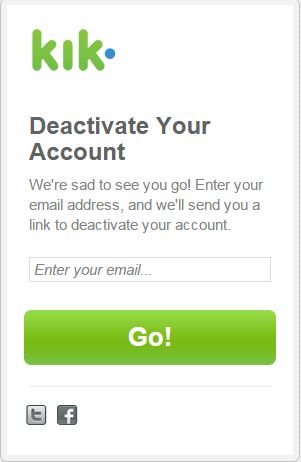
Related: Kik for PC Download
So, those were 2 simple methods that you can follow to deactivate your Kik Messenger account. However, this method doesn’t delete Kik account permanently, so you’ll have to refrain yourself from logging in again using the same email address.
If you want to create a new Kik account, then you will have to use a new email address and choose a new username and you can start fresh with the app.
I hope that you liked the article on how to delete Kik account. If you liked the article, then share it with your friends and tell them about these simple ways to delete your Kik Messenger account easily.
(Source)
Related Posts
About The Author
Littlegeek
Tech Geek Since 1985 - Cheif Geek at biglittlegeek.com since 2014, All around tech lover sharing great tips and advice online since 2004.




