Kepard VPN Review – One of the Most Cheapest VPN
VPN software are very important these days. As most of our work has moved online, we need to keep an eye out for hackers who are looking for someone to make a small mistake that they can exploit. If you use Internet to conduct your business and financial transactions, then you need to use a VPN software to protect your identity and save your personal and financial data. In the past, we have talked about some of the best VPN tools, but today we are going to see one of the cheapest VPN yet powerful of them all.
Kepard VPN provides you the best security features to protect your online transactions and prevent the hackers from getting any information. The VPN tool is available for Windows OS as well as for Android devices which makes it extremely easy for you to conduct your business from any device.

System Requirement for Kepard VPN:
For Windows:
If you are going to use it on your Window computer, then your PC must satisfy the following requirements. All the modern computers and laptops come with below specifications.
- Windows XP, Vista, 7, 8, 8.1, 10
- Microsoft .NET Framework 3.5 SP1
- Broadband recommended
For Android OS:
If you want to use it on Android, then you need to have a powerful data pack or a strong WiFi connection to use and the VPN supports Android 2.x/4.x/5.x OS versions.
If you use Linux, Mac OS X or iOS devices, then there are manual set-up guides available on the website that you can use.
Features of Kepard VPN
As with most of the VPN tools, Kepard VPN also offers features that you require to protect your online identity. Below is a list of some of the features of the software:
- The software allows you to connect to PPTP, L2TP and OpenVPN Kepard servers instantly.
- You can change the VPN protocols and set the software to auto-start on your computer start-up.
- It allows you to select your server location from a number of different countries.
- With a single click, you can connect and disconnect your VPN connection.
- If your VPN connection is lost, the tool will automatically detect it and prompt you to attempt to reconnect.
- The software hides your real IP address and protects your privacy online.
- You can also use the tool to access blocked websites. If you want to unblock Facebook or websites like YouTube, then simply select a country where it is not blocked and you will be able to access the websites. You can also access websites like Netflix and watch movies online without any issues.
Kepard VPN Review – How to Use?
One of the best things about Kepard is that you can use the premium version without paying a single penny.
You can download the VPN tool on your computer and refer your friends using your unique referral id which you will find in your account. Whenever a friend uses your ID to sign up and download the VPN tool, you will get an additional 30 days of free usage. Keep referring more friends and you can enjoy the premium version of Kepard VPN.
Download and Install
Go to the official website (www.kepard.com) and sign up for an account. Now, login to your account and click on the “Free Download” button to download the VPN tool on your computer.
Once the “.exe” file is downloaded on your Windows computer, double-click on it to launch the installation wizard. Follow the steps, accept the terms and conditions and install the VPN tool on your computer.
Login to Your Account
Launch the VPN on your computer. You will see a login screen where you have to enter your Kepard login credentials.
Once you are logged in, the VPN will automatically connect to the PPTP servers and it will then open the dashboard. From here, you can change the IP address, select the country and use the settings options.

Change Country
To change the country, click on the drop-down menu on the dashboard. It is important to quit all the Internet related services that you are using on your computer before making this change as the VPN connection will be lost for the time.
You can choose from a number of different countries like United States, Sweden, Canada, Spain, Switzerland, Germany, etc.

Click on the country that you want to choose and your VPN connection will be disconnected while the software connects to the servers in the country that you chose.
Change IP Address
When you select a country, it will give you an option to choose from multiple IP addresses. Click on the Change IP on the dashboard and a list of IP addresses will be shown from which you can select anyone you want.

Kepard VPN Settings
Change VPN Protocol
If you don’t want to use the PPTP protocol, then you can use this option to change it. You can choose from OpenVPN TCP, OpenVPN UDP, PPTP and L2TP.

OpenVPN Parameters
If you know of any other parameters that you want to use, then you can choose the OpenVPN Parameters option to add it.
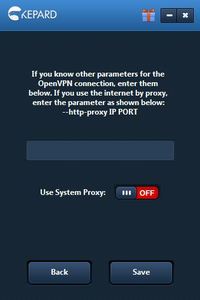
Auto-start
If this option is enabled, then the VPN tool will automatically start on Windows startup.
Auto-connect
If this option is enabled, then whenever you open the Kepard VPN tool, it will automatically make the connection.
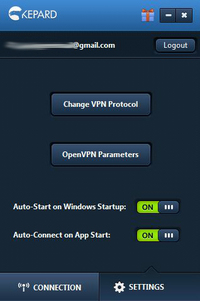
Kepard VPN Android App
The VPN tool is also available in the form of an Android app that you can install directly without any manual setup. The user interface is exactly the same as that of the Windows version.
You can use the VPN tool on your Android device to monitor your traffic and to secure your online identity and protect all the important information and data that you store on your smartphone or device.


VPN Pricing
The VPN tool is available in 3 different plans – 1 month, 3 months and 12 months. The price for the premium plans decrease as you choose a longer duration. With the premium version, you will get more IP addresses, better speed and unlimited traffic.
For example, the 1 month plan costs $7 per month, the 3 months plan costs $17 ($5.7 per month) and the 12 months plan costs $35 ($2.9 per month). So, it is recommended to go with a longer duration plan to save a lot of money.
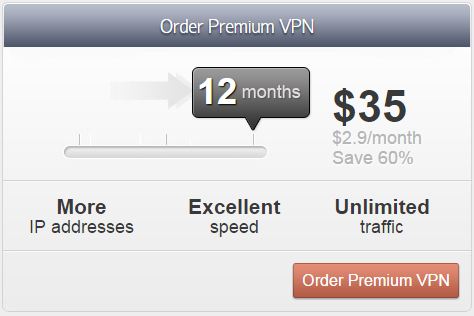
Conclusion
At the end of this review article, I would like to tell you that if you are looking for a cheap VPN tool to save money but you don’t want to compromise on the quality, the Kepard VPN is the best choice for you. Compared to several other VPNs in the market, Kepard offers the cheapest service without compromising on its service.
If you are ready to download and use the software on your computer, then click the button below to go to the official website, create your free account and download the software on your computer.
If you liked the article about Kepard VPN review, then please share it with your friends so that they too can use it to protect their identities online and secure important information and data.
Related Posts
About The Author
Littlegeek
Tech Geek Since 1985 - Cheif Geek at biglittlegeek.com since 2014, All around tech lover sharing great tips and advice online since 2004.




