Have You Been Blocked on Snapchat?
If you’re active on social media, you’re probably active on Snapchat. One of the most popular social media apps, Snapchat includes an assortment of privacy options, including the ability to block a certain contact. When you elect to block a contact, you will no longer that user’s content or profile, and they will no longer be able to see your content or profile, either. Snapchat doesn’t send a message to the other user to alert them that they have been blocked.
But how can you tell if someone else has blocked you? If you haven’t received a Snapchat from a particular friend in a while, you might want to double check and see whether they have blocked you from their contacts.
1. Contact List: The first step will be to open Snapchat and check your content list. If a certain contact has placed you on their list of blocked users, you will not see their name listed on your contact list. You may want to double check the story tab to see if the user has recently uploaded any stories, especially if the user typically posts stories. If you still don’t see any posts from the user there, it may be another indication that you’ve been blocked.
2. Search for Contact: Next you’ll want to perform a search of the username to see whether or not you can find them that way. In order to perform a search, open the Stories tab and click the search button. If you can’t find any contacts when you search for the username, it may be another indication that you’ve been blocked. In fact, if the contact has just blocked you, you may even still be able to see the username displayed, but when you attempt to add the contact, you will bet an error message telling you the username could not be found.
3. Send a Message. Another way to attempt to determine whether or not you’ve been blocked is to attempt to send a message. If the contact has already blocked your username, you may not be able to find them on your chat list. However, you can try to manually enter the contact name into a new message. If the contact has blocked you, you will receive an error message that will inform you that the message did not send, and offering you a chance to try again.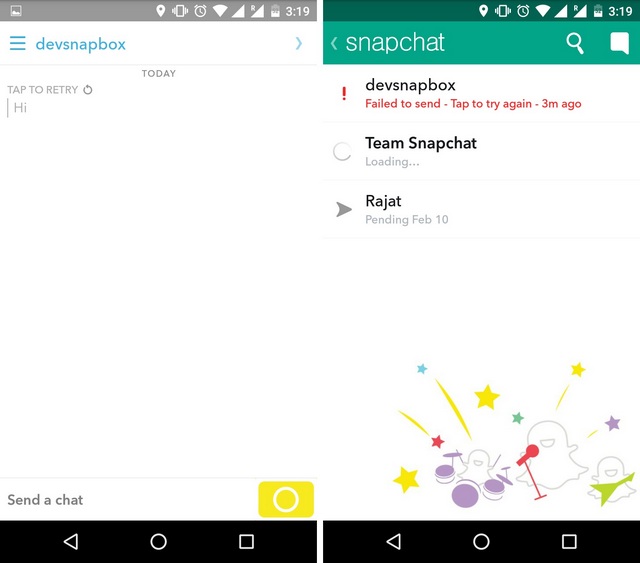
4. Ask a Friend. If you have a mutual friend who is also friends with the contact on Snapchat, you may be able to ask them to check and see whether the other friend has blocked you. Have your friend check and see if the person you suspect has blocked you is available on Snapchat, and if they are, you will know that they have blocked you.
5. Create a new profile. Another method for determining whether or not you have been blocked is to create a new profile. Once you have created a new profile, with a different username than the profile that has already been blocked, you will be able to search for the username and add them as a friend. Since they have only blocked your first Snapchat username, they will not expect a second name to add them!
6. Check other social media. If you suspect that a certain user has blocked you on Snapchat, you still may be able to get in contact with them using another social media app. Try using Twitter, Facebook, or LinkedIn in order to get into contact with the suspect and determine whether or not they have blocked you.
7. Ask in Person. If the contact is someone you know in person, you can ask them why they blocked you on Snapchat the next time you see them. Often times, people will not expect you to confront them about their actions on social media, and so if you don’t give too much warning you can probably get a truthful answer out of them as to why they blocked you. Once you’ve asked them face-to-face, you’ll never have to wonder whether or not they’ve blocked you again – you know.
Conclusion
It can be daunting to determine whether or not someone has blocked you on Snapchat, particularly since the app is set up in a fashion that prevents you from accessing that information. When you suspect that you might have been blocked, you only need to follow the proceeding steps and attempt to determine whether or not that is the case. After searching your friends list, you want to perform a search for the username. The former will tell you whether or not the person is still listed in your contact list, and the latter will tell you whether or not the person is still listed on Snapchat at all.
If these methods don’t work, you’ll be forced to rely upon the less conventional tactics. It is always easier if you have a friend who is also friends with the person you suspect has blocked you, because they can easily access their friends list. However, if this is not the case, you may have to contact the person you think may have blocked you on Snapchat in another way. This might mean using some other social media, or actually communicating with them in person, like an adult.
Once you’ve determined whether or not someone has blocked you on Snapchat, you’ll be ready to move on with your life. Perhaps the person will be willing to be your friend on another social media platform instead. Or, you may be forced to create a new identity to use online while you’re being friends with the person who had blocked you. No matter what your solution, these tactics should assist you. By the end of the day, you’ll know decisively whether or not that certain person has decided to block you on Snapchat. And once you know, you’ll be able to add brand new friends to your contact list, and move on with your life.
Related Posts
About The Author
Littlegeek
Tech Geek Since 1985 - Cheif Geek at biglittlegeek.com since 2014, All around tech lover sharing great tips and advice online since 2004.





